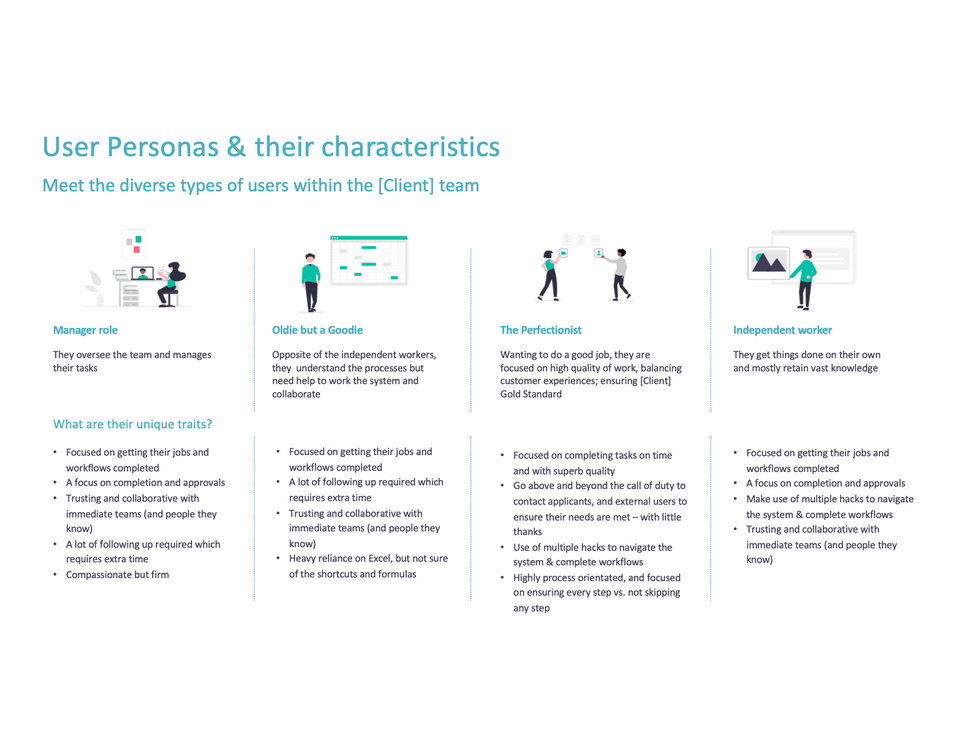DEPARTMENT OF TRANSPORTATION
Creating a digital system for a national department of transportation to fuel workforce efficiency
Notes:
- This was a client-facing project @Accenture
- Due to COVID-19, this project was fully executed online.
WHAT I DID
My role: UX Researcher
Market research
In-depth user interviews
Focus groups
User archetype building
Journey mapping
Digital Survey
UX workshop
User Stories
Prototype evaluation
TOOLS USED
Microsoft Teams
Mural (application)
Figma (software)
Microsoft DevOps Azure
Microsoft Excel
Google Forms
Google Sheets
TEAMS INVOLVED
(Names omitted due to NDA)
Project Manager
Design Team:-
UX Research Lead
UX Design Lead
UX researcher (me)
UX Designer
Functional Team
DURATION
April to June 2019
BACKGROUND
This client is akin to the DMV in California or the DDS in Georgia - it deals with personal and commercial vehicle licensing.
The ministry of transportation wanted to digitize three key divisions that dealt with license & advertisement applications for private, public, and commercial vehicles; these divisions were separate functions but overlapped in certain tasks.
IMPACT: Thus, there were about 25 different workflows to digitize for hundreds of users who would be serving tens of thousands of customers a day.
PROBLEM
Our particular client's workflow processes were predominantly manual. This created inefficiency and unnecessarily long timelines.
The client's key goals were to streamline (reduce) and digitize workflows across multiple functions within three main sectors. This would boost productivity, reduce cognitive workload, and increase overall efficiency.
USER POPULATION
B2B; users within bus licensing, vocational licensing, & bus advertisements divisions.
Vocational Licensing roles
Deputy managers / managers
Assistant managers
Processing/admin officers
Senior admin assistant
Bus Licensing & Bus Ads roles
Senior managers
Deputy managers
Assistant managers
Principal executives (Processing/admin officers)
PROJECT GOAL
How can we deeply understand all our users to create a versatile system that caters to individual users while also enabling the teams to work together like a well-oiled machine?

Personal Workspace dashboard
User profile & quick navigations to settings, search functions
Key personal progress, statistics, and tasks statuses
View, filter, and action on assigned cases which are auto-prioritized
Internal team chat function
Notifications for relevant alerts
Calendar function to include out of office stases and task routing so team work is not disrupted
Team Workspace dashboard
User profile & quick navigations to settings, search functions
Key team KPIs & progress statistics and workload distribution
Task manager; view, filter, and take action on cases
Internal team chat function
Notifications for relevant team alerts
Calendar function for team availabilities and directory


Operations dashboard
Customizable visualization of reports, autogenerated data viz and reports for regular reports, easily share reports via system / email / PDF
Easily store, view, access past reports
Access case archives for reference
Push notifications for case / report updates, alerts; customize notifications settings
Application overview
Granular details of the application
Highlighted missing details, requirements, or discrepancies
Case details updated across the system
Recommended user next steps based on set workflow

OUR APPROACH
Our RESEARCH consisted of 3 phases:
Discover phase -
We sought to understand the broad problem space and analyze our findings before we converged our scope in the next phase
Describe phase -
We defined the problem scope using journey mapping and user personas; we also ideated solutions with key stakeholders using a virtual UX workshop
Co-create phase -
We defined the solution design; we created design principles based on research findings of human needs; we then created future state journey mapping before wire framing and iterative prototype evaluations

#1 DISCOVER
Requirements & constraint gathering | Semi-structured user interviews | Coding analyses | Findings presentation | Journey mapping | User archetypes | Digital survey | Analyses & presentation

#2 DESCRIBE
Remote UX workshop | Ideation | Co-creation | Future state journey mapping | Design principles

#3 CO-CREATE
Future state journey mapping | Design principles | Prototype iteration | Prototype evaluation
1. Understanding the problem space
Here, we placed data requests from the client for their organization hierarchies, physical forms / document templates, and official workflows. This was key to help us understand users' mental frameworks, expectations, and official workflows. We included this data to map out the current state User Journey Map (3. Analyses).
2. In-depth, semi-structured interviews
We interviewed 35 multi-level managers, officers, and assistants, in 19 sessions, over 34 hours. Beyond the functional requirements, we understood their individual day-to-day routine, personal & official KPIs, challenges, and creative workarounds from official workflows (i.e. opportunity to streamline).
Key pain points found, included:
Manually checking many applications / cases details by eye; tedious and straining, error-prone
Time wasted waiting for inputs, sometimes up to 3-4 weeks if from other divisions
Needing to email or call applicants / their to follow up for incorrect/missing details, or for some renewal types
Email is used as core communication so cases/conversations can easily be lost in the noise / wrongly categorized
Approvals require multiple users to approve; also, needs human analysis to check / amend documents
Difficult to get accurate data on team progress, cases solved, transactions, team progress - things are stored team Excel, which are sometimes not updated
Tough to keep track of pending cases, new cases, deadlines, reports, and etc. Users typically use personal paper/notebooks, email rules which help but are faulty
This method was most valuable in giving us in-depth understanding of their human needs, daily challenges, and end-to-end workflows.
We organized our interview notes for each role type & each function workflow, with 2 examples below:
3. Analyses
We analyzed our findings to produce user personas, current state journey map, human needs themes and ideated potential solutions that mapped to those needs.
These findings were foundational for the design principles that were informed the main features.
OUR RESEARCH UNCOVERED
these themes across all job roles...
TEDIOUS & MANUAL PROCESSES
Repetitive, manual tasks dealing with excessive emails, hard copy and un-validated information, increasing stress and chances of human error
LACK OF REAL TIME DATA
Frustration and time spent waiting for systems to update, receiving incomplete data from external sources and double-checking information
INTERNAL DISCONNECTS
Waiting on responses, follow ups, and dealing with documents + communications lost in transition
MULTI-PLATFORM ACCESS
Logging in to multiple platforms, multiple times a day, and toggling through various tabs to gather information
VARYING HUMAN NEEDS
Multiple teams within the PTLS ecosystem with varying motivations, requirements, and levels of digital savviness
A DIGITAL FUTURE
Government digital services that are not yet comparable to commercial services
4. Digital survey
Based on former findings, we crafted a digital survey to further examine what we understood from previous interviews. From 161 responses, across 3 divisions, we found that the top 4 challenges across all teams were similar (below). This method gave us quantitative data for the frequency and urgency of pain points; this identified which features were more key than others during design.

5. Two-day virtual UX workshop
We conducted a UX workshop with our stakeholders with 2 aims; firstly, to align them on our research findings thus far, and where we are in the project phase. Secondly, to engage our users in the design process.
Day 1
We warmed up and set expectations of the workshop here. We aligned on where we are in the project & what we’ve found so far.
Icebreaker & goal setting.
Presented research findings & journey thus far e.g. human needs, key findings, journey map.
Day 2
We engaged our participants by breaking into small groups of 4-5 and facilitated research+design activities e.g. concept visioning, storyboarding, & Rose Thorn Bud voting. We ended with breakout teams sharing their ideas with the other teams, voting for the best ideas, and having a dialogue on their sticky notes / votes.
Present modules and vote on the ones to work on.
Map the challenge: concept visioning as the basis for storyboarding solutions.
To guide users in design thinking i.e. designing based on their challenges, needs, & goalsStoryboarding: Features, user flows and wireframes of 7 teams.
Concept sketching.
Sharing & voting using Rose, thorn, bud method.
To delve deeper into each argument / thought
This workshop allowed us to involve users in the design process and incorporate user ideas; this gives them a sense of pride and ownership to see their ideas in the actual system.
*Due to NDA, some details are withheld. Please contact me to learn more.
DESIGN
After research, comes design! The system was designed based on our research findings and approval from the client.
1. Five Design Principles
By analyzing our previous research findings, we found that our users needed a system based on these 5 design principles:
Inspires Confidence
Evidence: For many processing officers, needing to check for missing / incorrect details in application forms & documents strains their eyes and causes uncertainty + stress. For users who analyzed data and created reports, missing / inconsistent data were unreliable and affected their work.Provides Knowledge
Evidence: In Renewals / New application cases, users often needed to view additional supporting documents e.g. medical records; currently, they hunted email / physical archives, or conferred to other officers. Thus, users needed a system that could provide knowledge by retrieving stored data.Keeps Connected
Evidence: From dealing with queries at the public-facing counters to compiling reports and closing cases, all the teams in the 3 divisions needed a quick and easy way to communicate instantly with their teammates, instead of using unapproved third-party messaging apps.Simple
Evidence: Users ranged in their 20s to 60s; some were digitally savvy while other users were anxious with new digital tools. Thus, users needed a system that was friendly and intuitive for all levels of tech literacy.Efficient
Evidence: Users wanted to get their work done efficiently - they wanted a UX that is straight to the point, no frills, no superfluous features that would clutter their experience.
2. Key concepts + modules
Next, we ideated features and modules to tackle our users’ specific needs and workflows:
Personal workspace
A one-stop overview of individual users’ assigned cases and tasks. This is where users organize their workload, calendar, and keep track of case statues and follow up actionsCommon workspace
A one-stop overview of the team's workload distribution, team progress and status updates. This is where cross-functional approvals happen and cases are assigned to officersOperations dashboard
An information management tool with data visualizations across key metrics, supplementing users with reports, and access to historical records & casesDriver’s profile
Shows detailed history and present details of an account holder’s profileApplications Dashboard
Shows granular details of an application / case that users can get information from, share case with other users, and/or take action on the case.
3. User scenarios + user flow
The clients were excited about (and approved) the Module concepts, so our designers got started on wireframing by using user scenarios and user flow to guide their design process. For example:

4. High Fidelity Screens + Prototype Evaluation
Then, we conducted group prototype evaluations with our users using high-fidelity screens; our users vetted the types and depth of details they needed to see on certain screens. Due to NDA, this information cannot be shared. After three rounds of iterative design, our stakeholders were satisfied with the User Interface. This method helped us quickly and efficiently detect & improve key details for our users within a short time.
HANDOVER
After Research and Design, we generated thousands of user stories, and group them under parent features and then epics, using DevOps Azure. We aligned with the clients several times a week to ensure that all details were captured. We used these user stories to capture all the functional requirements, acceptance criteria, business rules, and user flows so that the system can be effectively built in the next phase. We handed off the project to the Functional team and Developers.
REFLECTIONS
Adapt + Improvise
It was atypical to conduct a project entirely online. It was crucial to find user-friendly and reliable tools for us to work as a team, as well as communicate and collaborate effectively with our users who had varying digital literacy. Upon some research and scouting, our team settled on tools like Microsoft Teams, Mural App, and Figma to collaborate which worked effectively.
Empathize + Empower
Conducting research completely virtually meant that I had to be mindful in new ways. Firstly, it helped to verbally encourage users especially users who sound stressed and lack confidence in their tech literacy. Next, it was important to engage via video or audio to assure participants that I was focused on our interaction.
Inspiring work
While conducting research, I was constantly having virtual conversations with the stakeholders. I could hear the strain in their voices as they expressed their pain points and challenges in their daily work, including checking minute details for hundreds of cases a day to hunting down applicants for follow-up information. It inspired me to continue trying my best to deliver the best solution that would overcome as many pain points as possible and make their work (and lives!) much better.